19 September 2020 —
Let’s not deny that GitHub actions are hitting hard in the tech community, and many projects are transitioning from other continuous integration systems like Circle CI or Travis CI.
Personally I have been using Travis a lot during the past years, for all my OSS projects, and I have gotten very used to it.
However, people seem to be “abandoning” travis in favor of GitHub Actions, for different reasons. “It’s faster”, “I can run smaller tasks in parallel”, etc.
In my case, I have moved a few very specific tasks there, where travis was becoming a bottleneck, but I still have mixed feelings about the very-verbose yaml-based config needed to configure a few GitHub Actions, compared to the more concise travis one.
In this article I’ll explain how I improved a travis build to run several smaller tasks in parallel jobs, without having to completely move away from it.
Initial state
This project’s travis config is relatively simple. It is used to build a JS project for the web browser, and it has to run the next tasks:
- Lint the code, to make sure it fulfils the project’s coding standards.
- Run unit tests.
- Run mutation tests.
- Build the docker image, to make sure none of the new changes broke it.
- Conditionally publish a release on GitHub, with a dist file attached to it, if the build is being run for a git tag.
dist: bionic
language: node_js
branches: only: - /.*/
cache: directories: - node_modules
services: - docker
node_js: - '12.16.3'
install: npm ci
before_script: - echo "Building commit range ${TRAVIS_COMMIT_RANGE}" - export MUTATION_FILES=$(git diff ${TRAVIS_COMMIT_RANGE:-origin/main} --name-only | grep -E 'src\/(.*).(ts|tsx)$' | paste -sd ",")
script: - npm run lint - npm run test:ci - npm run mutate:ci - docker build -t project:test .
after_success: - node_modules/.bin/ocular coverage/clover.xml
before_deploy: npm run build ${TRAVIS_TAG#?}
deploy: - provider: releases api_key: secure: <key> file: "./dist/project_${TRAVIS_TAG#?}_dist.zip" skip_cleanup: true on: tags: trueProblems with this approach
This is more or less ok, but the last two commands in script can be relatively slow and can delay the whole process.
Also, specially the mutation tests one, which is currently always considered successful regardless the result, can make the build reach the maximum run time allowed by travis, making the whole build falsely fail.
The reason for the
before_scriptstep is to determine which source code files changed, and run mutation tests on them only, in order to mitigate this.
Other than this, the build config defines “global” customizations that are actually only used for some tasks:
- Running
npm ciis not required for thedocker buildtask. - Getting the
dockerservice is not required by any of the other tasks. - Determining changed files is only used by the
mutation teststask.
Making use of jobs
One cool feature travis supports is the use of a job build matrix, that lets you define multiple jobs that run in parallel as part of the same build, and make each one of them do unrelated tasks.
Using this feature it is possible to improve the .travis.yml file, making it look like this:
dist: bionic
language: node_js
branches: only: - /.*/
cache: directories: - node_modules
node_js: - '12.16.3'
jobs: fast_finish: true allow_failures: - name: 'Mutation tests' include:
- name: 'Lint' install: npm ci script: npm run lint
- name: 'Unit tests' install: npm ci script: npm run test:ci after_success: - node_modules/.bin/ocular coverage/clover.xml
- name: 'Mutation tests' install: npm ci before_script: - echo "Building commit range ${TRAVIS_COMMIT_RANGE}" - export MUTATION_FILES=$(git diff ${TRAVIS_COMMIT_RANGE:-origin/main} --name-only | grep -E 'src\/(.*).(ts|tsx)$' | paste -sd ",") script: npm run mutate:ci
- name: 'Build docker image' services: - docker install: skip script: docker build -t project:test .
- name: 'Publish release' if: tag IS present install: skip script: skip before_deploy: npm run build ${TRAVIS_TAG#?} deploy: - provider: releases api_key: secure: <key> file: "./dist/project_${TRAVIS_TAG#?}_dist.zip" skip_cleanup: true on: tags: trueThis approach introduces all these benefits:
- Now linting, testing, mutation testing and building the docker image run in parallel, making the build finish earlier.
- The mutation testing step is allowed to fail, and thanks to the
fast_finishflag, travis won’t even wait for it to finish, considering the build successful once the rest have passed. - Configs that are only meaningful for certain jobs are defined in the job itself, instead of globally.
- The “publish release” job only runs conditionally if the build is for a tag, thanks to the
if: tag IS presentcondition. (More info about conditional jobs in travis). - As soon as any of the jobs fails, the whole build fails and you don’t have to continue waiting. Before this, if the third task failed, you still had to wait for the previous two to finish.
- Each job can have a name, making it more clear in travis UI what tasks are being run:
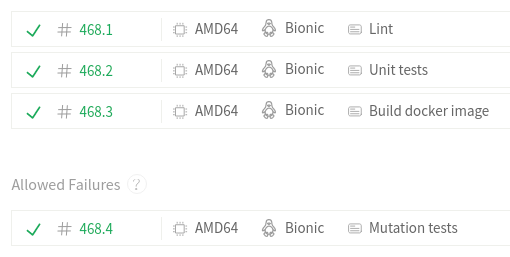
Conclusion
The main purpose of this article was to showcase that travis still has a lot to give. Github Actions are definitely cool, but there’s usually no silver bullet for everything, and a combination with other tools might be more suitable.
Also, this allows people using travis to improve their builds without having to change everything. Then, once you have split your tasks, if you still want to move to Github Actions, it should be easier.
If you are curious, this is the project in which I use this travis configuration: shlinkio/shlink-web-client.